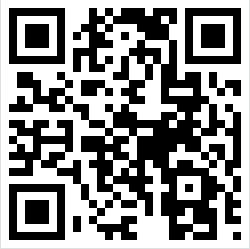+17
VCVCSmiley
StuNami
Twinpilot001
m1dadio
jeepwrench
gkpost
benwah
DanTheVanMan
veefre
Vanish
sasktrini
donivan65
G-Man
southern man
jreese
VANagain
Admin
21 posters
Welcome to the new and improved Forum!

jeepwrench- Number of posts : 89
Location : Loris SC USA
Registration date : 2010-02-02
I tried that using my current info but it told me my e-mail address is already in use. Sooo, now what? Do I have to reinvent myself? I haven't even figured out what I want to be when I grow up, let alone reinvent myself.

Admin- Admin
- Number of posts : 1731
Location : San Diego, California
Registration date : 2008-05-01
Well I tried to find you on the old forum and couldn't... I only had one other come up with anything related to jeep, but it wasn't you... I dunno 

jeepwrench- Number of posts : 89
Location : Loris SC USA
Registration date : 2010-02-02
I'll try again. Maybe with a different e-mail.

jeepwrench- Number of posts : 89
Location : Loris SC USA
Registration date : 2010-02-02
Well I did it using same username but different e-mail. Account was created, just waiting for you. Thanks for trying to figure this out.

Admin- Admin
- Number of posts : 1731
Location : San Diego, California
Registration date : 2008-05-01
You're good to go! 

jeepwrench- Number of posts : 89
Location : Loris SC USA
Registration date : 2010-02-02
Thanks, lots of cool and informative stuff there now that I can see pics. Thanks lots again.

Admin- Admin
- Number of posts : 1731
Location : San Diego, California
Registration date : 2008-05-01

m1dadio- Chevy Guru
- Number of posts : 1778
Location : north saanich
Registration date : 2008-10-06
I like this new form, however I can't get it to fit my screen.
The name and avitar on the left come 1/3 the way across and 1/2 the text box runs off the right side and I just can't seem to adjust anything to make it fit.
What am I doing wrong or missing???
M1D
The name and avitar on the left come 1/3 the way across and 1/2 the text box runs off the right side and I just can't seem to adjust anything to make it fit.
What am I doing wrong or missing???
M1D

DanTheVanMan- Commissioner

- Number of posts : 7905
Location : Escanaba, Michigan
Age : 62
Registration date : 2008-10-08
M1D,
you might try playing with your screen resolution. Mine looks really good.
Dan
Here's my settings:
Width: 1440 px
Height: 900 px
Available width: 1440 px
Available height: 872 px
Number of colors: 24 bits
you might try playing with your screen resolution. Mine looks really good.
Dan
Here's my settings:
Width: 1440 px
Height: 900 px
Available width: 1440 px
Available height: 872 px
Number of colors: 24 bits
_________________
DanTheVanMan
1965 Chevy G10 Sportvan Custom
1984 Jeep CJ-7 Laredo, Restored
2004 Kawasaki KLR650
1997 Jeep TJ Sport
My Mini Gallery
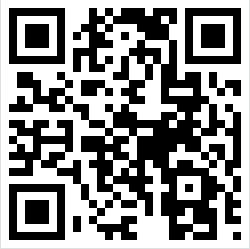

m1dadio- Chevy Guru
- Number of posts : 1778
Location : north saanich
Registration date : 2008-10-06
Ok well I need some help with this new forum.
I tried changeing my screen resolution several times. That is not the solution. When I set the resolution to accomodate this form, everything else on my computer and every other web page including the old Vintage-vans old forum and other pages all become so small its rediculus to use and I can't even read most of it because its so small.
The problem is with this this new forum alone.
There must be some setting on this forum, or some setting on my computer that will make this forum automaticly adjust to the same size as all other sites I am veiwing.
Also when I open a thread it always opens on the first page of that thread. And then I have to go and select the last page of the the thread. Can this be changed so the thread opens to the most recent page in use?
Thank you
M1D
I tried changeing my screen resolution several times. That is not the solution. When I set the resolution to accomodate this form, everything else on my computer and every other web page including the old Vintage-vans old forum and other pages all become so small its rediculus to use and I can't even read most of it because its so small.
The problem is with this this new forum alone.
There must be some setting on this forum, or some setting on my computer that will make this forum automaticly adjust to the same size as all other sites I am veiwing.
Also when I open a thread it always opens on the first page of that thread. And then I have to go and select the last page of the the thread. Can this be changed so the thread opens to the most recent page in use?
Thank you
M1D

m1dadio- Chevy Guru
- Number of posts : 1778
Location : north saanich
Registration date : 2008-10-06
Also I can no longer access the old form. It says my user name and pass word are invalid. I tryed to re-register on it with no happyness.
Thank you
M1D
Thank you
M1D

Admin- Admin
- Number of posts : 1731
Location : San Diego, California
Registration date : 2008-05-01
m1dadio wrote:Also I can no longer access the old form. It says my user name and pass word are invalid. I tryed to re-register on it with no happyness.
Thank you
M1D
hmmmmmm
as far as when you open a thread, this new format gives you the choice of opening at the beginning of the thread, or the last page, or the last post, or in cases where there is not an excessive amount of pages, any page in between
I'm sorry you are having trouble...

m1dadio- Chevy Guru
- Number of posts : 1778
Location : north saanich
Registration date : 2008-10-06
Thats much better!
#1 Now with the text at the left side I can read all the text. And I can use the horizontal scroll bar to move the whole page over to the left, However, when I move the page left all I get is a blacked out section. The page is cut off at the right Example: I get the "poet reply" buttom cut in half. It says "post rep" The whole page is cut off to the right of that and just black.
#2 I use the same pass word and user name for all my non-security type web sites. I just tryed again and it dosn't recognise my username and password.
#3 How do I manage this site to make the threads always open on the most recent page?
Thank you for your great work Chebby. I doo like this new format and it will be awsome when the bugs are worked out.
M1D
#1 Now with the text at the left side I can read all the text. And I can use the horizontal scroll bar to move the whole page over to the left, However, when I move the page left all I get is a blacked out section. The page is cut off at the right Example: I get the "poet reply" buttom cut in half. It says "post rep" The whole page is cut off to the right of that and just black.
#2 I use the same pass word and user name for all my non-security type web sites. I just tryed again and it dosn't recognise my username and password.
#3 How do I manage this site to make the threads always open on the most recent page?
Thank you for your great work Chebby. I doo like this new format and it will be awsome when the bugs are worked out.
M1D

Admin- Admin
- Number of posts : 1731
Location : San Diego, California
Registration date : 2008-05-01
m1dadio wrote:Thats much better!
#1 Now with the text at the left side I can read all the text. And I can use the horizontal scroll bar to move the whole page over to the left, However, when I move the page left all I get is a blacked out section. The page is cut off at the right Example: I get the "poet reply" buttom cut in half. It says "post rep" The whole page is cut off to the right of that and just black.
#2 I use the same pass word and user name for all my non-security type web sites. I just tryed again and it dosn't recognise my username and password.
#3 How do I manage this site to make the threads always open on the most recent page?
Thank you for your great work Chebby. I doo like this new format and it will be awsome when the bugs are worked out.
M1D
#1
#2 look for my PM
#3 if you want to see the last page or post, click the small arrow by the last poster's name on the right... if you want let's say the last page, click on the page number by the thread title...

m1dadio- Chevy Guru
- Number of posts : 1778
Location : north saanich
Registration date : 2008-10-06
#1
#2 look for my PM
#3 if you want to see the last page or post, click the small arrow by the last poster's name on the right... if you want let's say the last page, click on the page number by the thread title...
The pm work great Chebby, I'm in on the old forum now.
I'm not sure what I made confusing about #1 , I will try to explain.
This morning when i opened this site. everybodys avitar and information was on the left side of the screen and the text of their message was running off the right side into darkness, which I couldn't read.
Now the texted message is on the left and can be read completely. The avitar and members information is on the right side of my screan, but the right side of my screen is cut off. Which is again changed since the last time I logged in here. Now I can see a little more of the "post reply" button (but not the whole button)and now I can see the verticle slide bar on the right side of this reply text box (which wasn't there earlier). But the right side is still cut off and i have about a 2" wide black margine on the right side of the screen.
On #3, I figured out how to get to the page I want, The question was, can I make it pick the most recent page upon opening automaticaly?? Currenly it automaticaly opens the thread onto the first page. Or am I going to have to manually select the last page each time?
And heres a new question. Someone else wrote: "glad to see we can edit our posts"
I just made a post elsewhere and now cannot edit it. Is there an edit button not showing up on my screen? I can't find an edit button and would like to correct my spelling mistakes.
M1D
#2 look for my PM
#3 if you want to see the last page or post, click the small arrow by the last poster's name on the right... if you want let's say the last page, click on the page number by the thread title...
The pm work great Chebby, I'm in on the old forum now.
I'm not sure what I made confusing about #1 , I will try to explain.
This morning when i opened this site. everybodys avitar and information was on the left side of the screen and the text of their message was running off the right side into darkness, which I couldn't read.
Now the texted message is on the left and can be read completely. The avitar and members information is on the right side of my screan, but the right side of my screen is cut off. Which is again changed since the last time I logged in here. Now I can see a little more of the "post reply" button (but not the whole button)and now I can see the verticle slide bar on the right side of this reply text box (which wasn't there earlier). But the right side is still cut off and i have about a 2" wide black margine on the right side of the screen.
On #3, I figured out how to get to the page I want, The question was, can I make it pick the most recent page upon opening automaticaly?? Currenly it automaticaly opens the thread onto the first page. Or am I going to have to manually select the last page each time?
And heres a new question. Someone else wrote: "glad to see we can edit our posts"
I just made a post elsewhere and now cannot edit it. Is there an edit button not showing up on my screen? I can't find an edit button and would like to correct my spelling mistakes.
M1D

Twinpilot001- Number of posts : 6186
Location : spokane ,Wa.
Registration date : 2009-09-28
Thanx to all that hav done such a Great Job on this new site - Easy now to see & read and well all get used to using it soon-ConGrats!! Happy Vannin

Admin- Admin
- Number of posts : 1731
Location : San Diego, California
Registration date : 2008-05-01
@ m1dadio...
#1 I just don't know how I can help you
#2 YAY! I fixed something!
#3 I would have to make it automatic for everyone, we discussed this some time back, and that would be hard for someone new to a thread to read... sorry, but at least you have your buttons
finally, your missing edit button is probably suck in the #1 problem of the black hole... in your brakes thread, DanTheVanMan showed you a graphic... if it's any consolation, I have always heard that if you can only spell a word one way, you have no imagination
#1 I just don't know how I can help you
#2 YAY! I fixed something!
#3 I would have to make it automatic for everyone, we discussed this some time back, and that would be hard for someone new to a thread to read... sorry, but at least you have your buttons
finally, your missing edit button is probably suck in the #1 problem of the black hole... in your brakes thread, DanTheVanMan showed you a graphic... if it's any consolation, I have always heard that if you can only spell a word one way, you have no imagination

StuNami- Number of posts : 437
Location : Buckeye Nation
Registration date : 2010-12-14
How do I see the entire photo in a post? It seems to be cropped in half unless I save it.
~Nami
~Nami

m1dadio- Chevy Guru
- Number of posts : 1778
Location : north saanich
Registration date : 2008-10-06
Hey thats better! 
I don't know what Chebby fixed but this morning I get the whole page, including the edit and delete button. However I have to use a horizontal slide bar to move it over for viewing. Or Use Dans idea of changing my screen resolution to make it all fit the screen. But that makes all my other web pages including the other Vintage-vans pages and my desk top very small with hard to read text.
Its looking to me now like this new forum page is built on a higher resolution (or larger) format or something of that nature. It is after all the only page I open that requires these veiwing adjustments. I don't now if that can be changed at the server end or maybe now I need an upgraded computer.
This might also have something to do with getting only half a posted picture, and then needing to "save" the picture to my computer so that it can be viewed in full.
On the other hand; the half picture thing may be because people post their pictures in too large a format. I have noticed my own picture posting being too large at times. I for one could use instruction from someone in the know on how and what size to use when posting images.
On the thread opening to the first page thing, It sounds like it will serve others better the way it is. I will just have to take one for the team. Thank you Chebby for your consideration and explanation on that one.
Me? I'm an engineer with grade 7 spelling skills, You don't have to be able to spell to design and build things however if others don't have a clue what I'm trying to say then thats a problem. I appretiate all your patience with me!
M1D
I don't know what Chebby fixed but this morning I get the whole page, including the edit and delete button. However I have to use a horizontal slide bar to move it over for viewing. Or Use Dans idea of changing my screen resolution to make it all fit the screen. But that makes all my other web pages including the other Vintage-vans pages and my desk top very small with hard to read text.
Its looking to me now like this new forum page is built on a higher resolution (or larger) format or something of that nature. It is after all the only page I open that requires these veiwing adjustments. I don't now if that can be changed at the server end or maybe now I need an upgraded computer.
This might also have something to do with getting only half a posted picture, and then needing to "save" the picture to my computer so that it can be viewed in full.
On the other hand; the half picture thing may be because people post their pictures in too large a format. I have noticed my own picture posting being too large at times. I for one could use instruction from someone in the know on how and what size to use when posting images.
On the thread opening to the first page thing, It sounds like it will serve others better the way it is. I will just have to take one for the team. Thank you Chebby for your consideration and explanation on that one.
Me? I'm an engineer with grade 7 spelling skills, You don't have to be able to spell to design and build things however if others don't have a clue what I'm trying to say then thats a problem. I appretiate all your patience with me!
M1D

Admin- Admin
- Number of posts : 1731
Location : San Diego, California
Registration date : 2008-05-01
StuNami wrote:How do I see the entire photo in a post? It seems to be cropped in half unless I save it.
~Nami
I think I'll start a new thread for that so we can discuss it

m1dadio- Chevy Guru
- Number of posts : 1778
Location : north saanich
Registration date : 2008-10-06
What is that red/green bar beside the avitar? I notice on some posts it a + - sign?
What is it for?
M1D
What is it for?
M1D

Admin- Admin
- Number of posts : 1731
Location : San Diego, California
Registration date : 2008-05-01
m1dadio wrote:What is that red/green bar beside the avitar? I notice on some posts it a + - sign?
What is it for?
M1D
that allows other members to "vote" whether they like or dislike your post (kinda like thumbs up or thumbs down) and establishes a member's "reputation"

DanTheVanMan- Commissioner

- Number of posts : 7905
Location : Escanaba, Michigan
Age : 62
Registration date : 2008-10-08
chebby wrote:m1dadio wrote:What is that red/green bar beside the avitar? I notice on some posts it a + - sign?
What is it for?
M1D
that allows other members to "vote" whether they like or dislike your post (kinda like thumbs up or thumbs down) and establishes a member's "reputation"
Hmmm.
Dan
_________________
DanTheVanMan
1965 Chevy G10 Sportvan Custom
1984 Jeep CJ-7 Laredo, Restored
2004 Kawasaki KLR650
1997 Jeep TJ Sport
My Mini Gallery
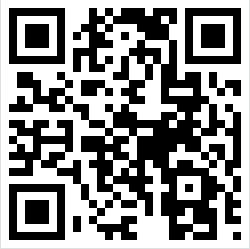

Admin- Admin
- Number of posts : 1731
Location : San Diego, California
Registration date : 2008-05-01
we probably don't "need" it, but Vanish thought it might be fun... and the originator of a thread can "thank" one of the other posters in that thread and give them 3 points

DanTheVanMan- Commissioner

- Number of posts : 7905
Location : Escanaba, Michigan
Age : 62
Registration date : 2008-10-08
Ahhh Man.... We're on "Points" System? Is there a grading curve? Hahaha! Cool. will try it out... 
So now that I'm done being a goof-ball. How exactly do we grade? Do we hit the "+" if we just like it or if it was helpful? And the "-" if we didn't like it or if it didn't provide any helpful information. Sorry, it's a new feature and I'm kinda confused on how it's supposed to work.
Thanks,
Dan
So now that I'm done being a goof-ball. How exactly do we grade? Do we hit the "+" if we just like it or if it was helpful? And the "-" if we didn't like it or if it didn't provide any helpful information. Sorry, it's a new feature and I'm kinda confused on how it's supposed to work.
Thanks,
Dan
_________________
DanTheVanMan
1965 Chevy G10 Sportvan Custom
1984 Jeep CJ-7 Laredo, Restored
2004 Kawasaki KLR650
1997 Jeep TJ Sport
My Mini Gallery