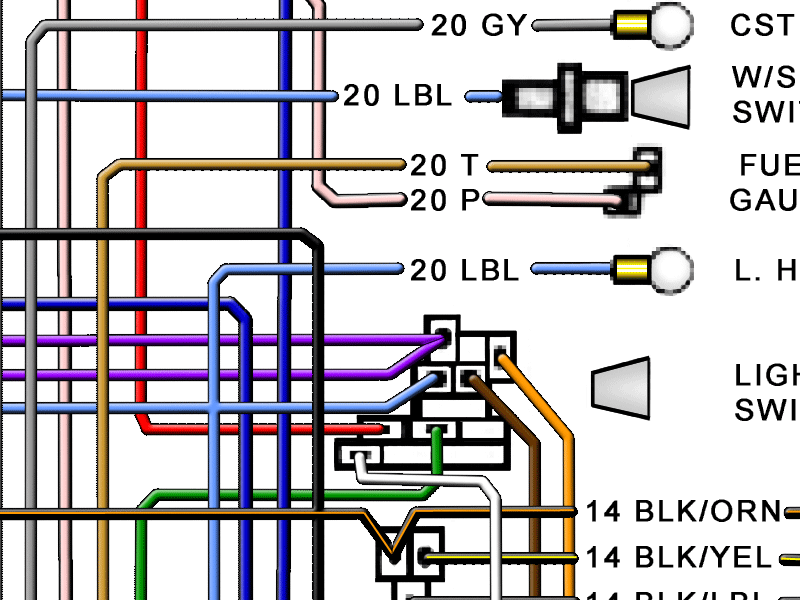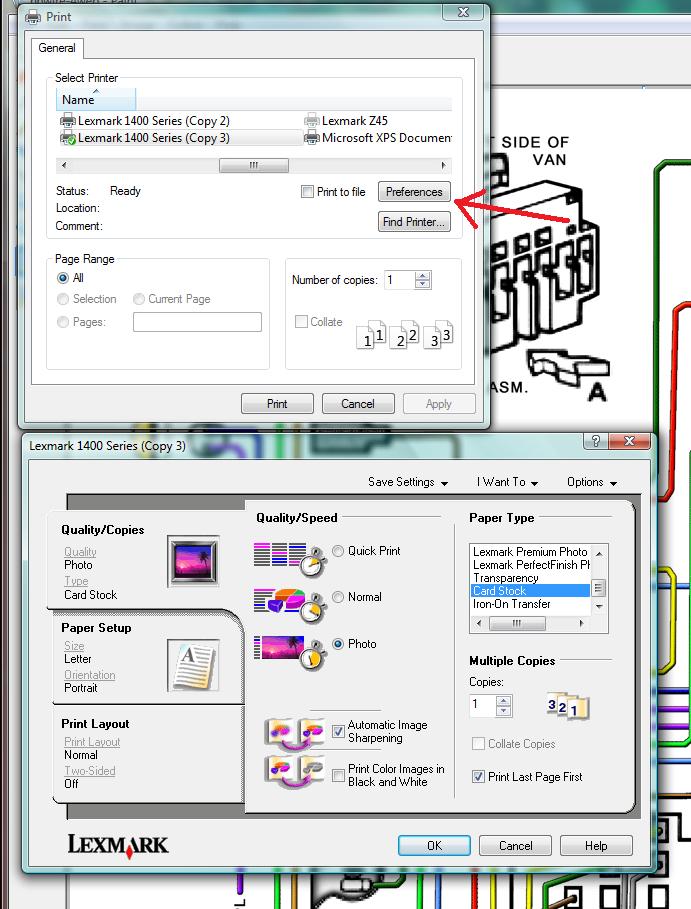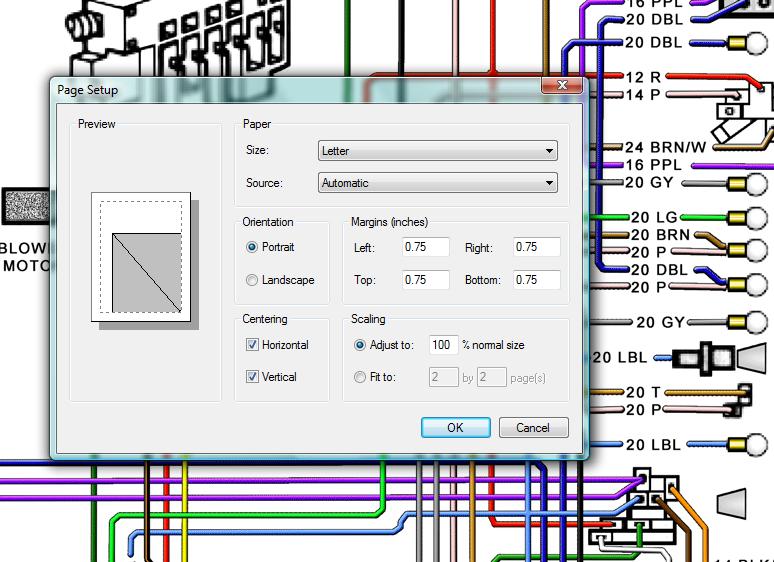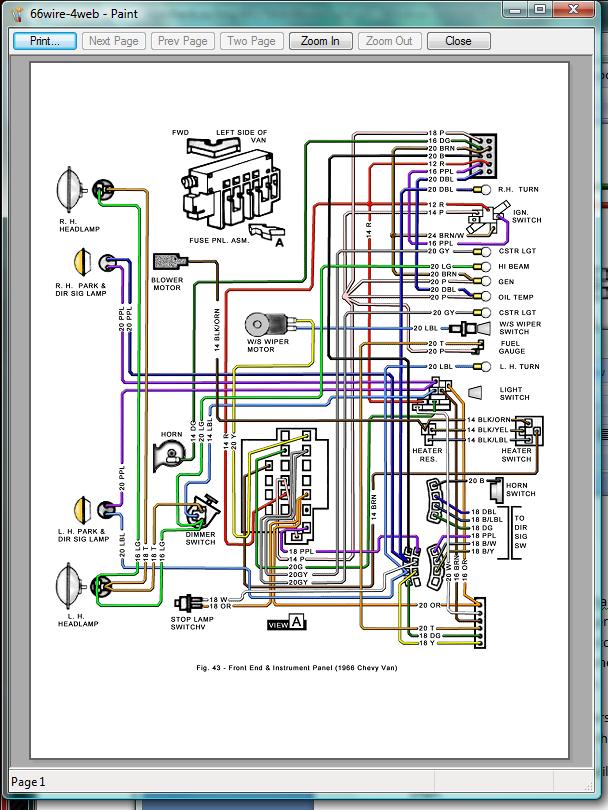Wideload, your welcome and thank-you. The 2nd gen colorized wiring diagram is what I cut my teeth on using Adobe's Photoshop. This program is the professional's standard for working with images and you really should take some classes to learn how to use it or you may lose a lot of hair (that's my story and I'm sticking to it).

I think I've come a long way over the years but there is soooo much to it that you always have something to learn.
Chris, try to wait for the final version. I see 2 typos already and want to do a little more image detail and like to label the fuse box. Does the fuse box have the circuit description and amp rating on it?
Besides, the higher resolution will help the shading make it look like the wires are actually sitting on the page.

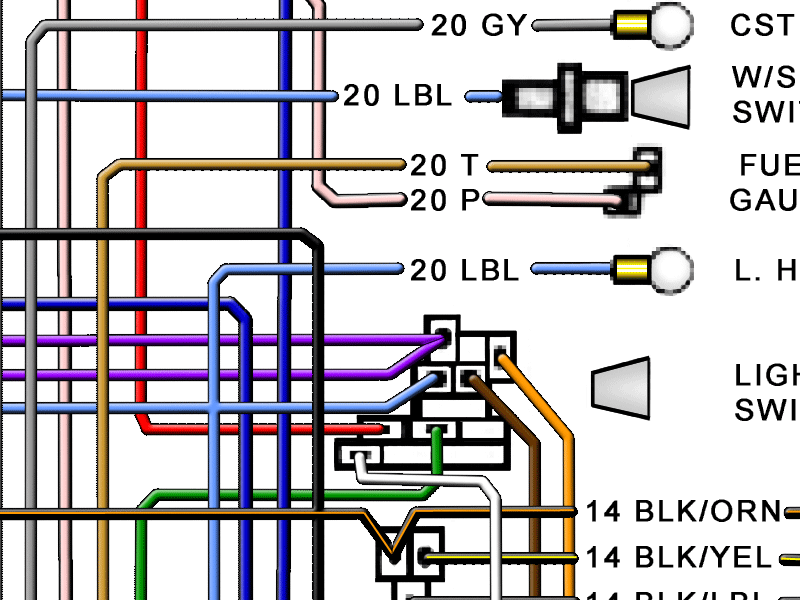
I see things that need some attention in this picture

Meanwhile gather some heavy weight card stock paper; 2” clear packing tape; and clear laminate sheeting.
As for having problems printing, I’m guessing that you are using Paint in the default settings and when you go to print all you get is a huge thing that takes 4 pages to print. So I hope these pictures help.
Select print and choose your printer and then select preferences.
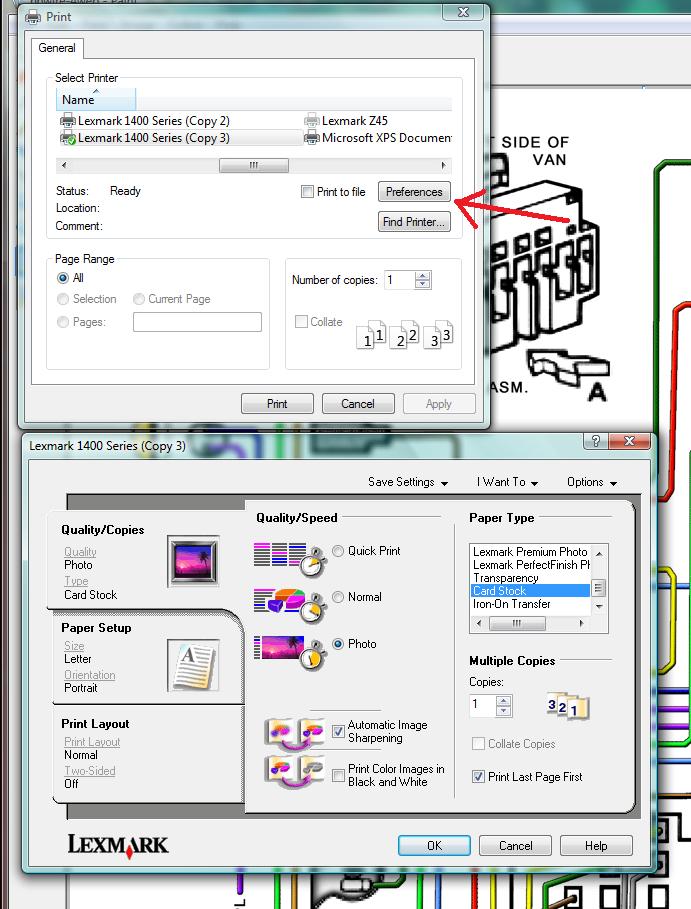
This opens another window with the software for your printer. Select photo for high quality and paper type, etc. and apply. don't print yet.
Then open page set-up.

Here is where you will hopefully solve the problem.
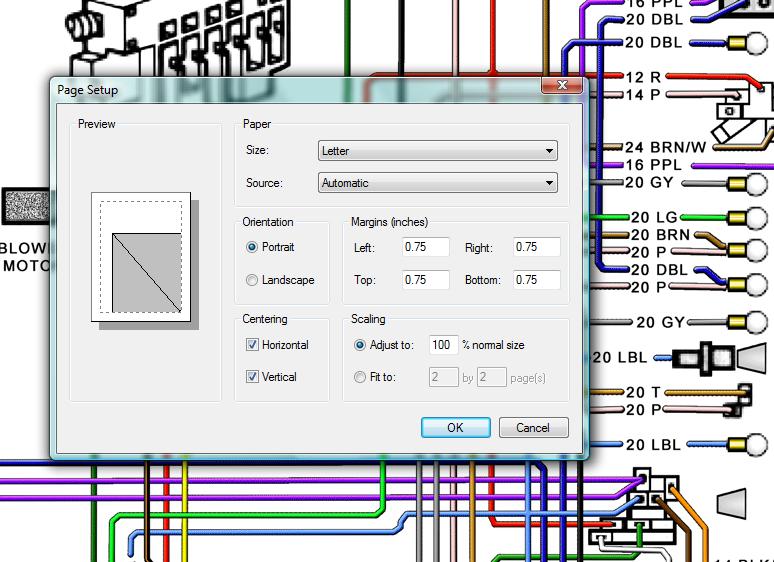
Try to zero out all of the margins and it will put in the smallest allowed by your printer.
And in Scaling make it - Fit to: 1 by 1 page(s)
Then OK

Now go to print preview where hopefully you see the entire image on one paper like this.
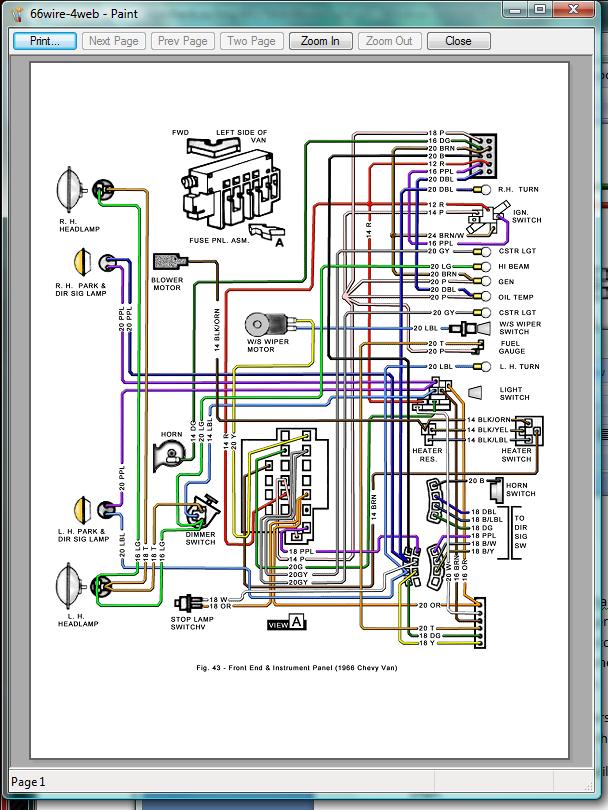
Then hit Print and cross your fingers.

Hope this helps.

I have a tendency to not stop playing with it.
I'm pretty much blind now and even my hands are numb.