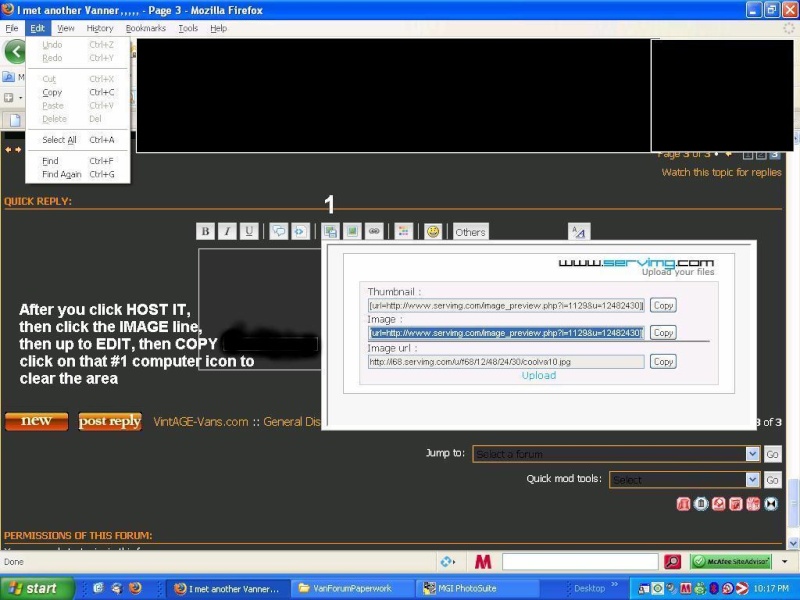+32
savage
Rick's 66 Chevy Van
OutofSight
Magic Potion
dudley32
vanny
mtevans
funbuilder59
rocky69rhodes
Digz
the_surfing_guy
Big W
wideload
HandiVanMan
Old Skool
G-Man
bensbus
uncleearl
clinsenbarh
Zuffen
Shadow6010
itruns
pittsdriver
peter73
moparhead340
Canuck
Vanish
donivan65
Scott
Nightmoves
ViewMaster
Admin
36 posters
Posting pictures using forum's ServImg

Guest- Guest
How do you post the pictures to a members gallery. I belong to another site and we are able to make a gallery under our user names. People click the user name and then look at our gallery of pictures. Is there any of this?

donivan65- Governor

- Number of posts : 12227
Location : San Diego, California
Registration date : 2008-05-12
Its easier to do than explain for me,,,,,so I will start one for you,,,,,It has its own login (vintage-vans), and password, (guest) And its easier to upload your pictures to it. And it will at the bottom of the albums when it starts and move up to the top in a few days,once Chebby checks it out. Here is a link to it,,,,,Take Over,,,,,,
http://vintage-vans.smugmug.com/gallery/9043831_3djrq#601873807_eHG6f
http://vintage-vans.smugmug.com/gallery/9043831_3djrq#601873807_eHG6f

Admin- Admin
- Number of posts : 1731
Location : San Diego, California
Registration date : 2008-05-01
Hey Demondog, I got you at the top now and ready for you to add more photos 

Guest- Guest
That is great. I was able to add my own comment. Burt still trying to figure out how to upload extra pics there. Excuse me, for 'm a bit of a novice with computer programs.
I clicked the Vintage -vans and arrived at smugmug, Just not sure how to get where to put pictures.
I clicked the Vintage -vans and arrived at smugmug, Just not sure how to get where to put pictures.

Admin- Admin
- Number of posts : 1731
Location : San Diego, California
Registration date : 2008-05-01
Log in using vintage-vans (don't forget the dash) where is asks for an emaill address and guest for the password. Then go to your gallery and follow the picture upload instructions. You should be able to do it without a problem. If you do have problems, let us know 

donivan65- Governor

- Number of posts : 12227
Location : San Diego, California
Registration date : 2008-05-12
The deal is, at the bottom of your album, is a separate login to your album,,,,and you have to use vintage-vans/guest. That gets you in to edit it and post pictures,,,,,,,then log out of the album when you are done......

donivan65- Governor

- Number of posts : 12227
Location : San Diego, California
Registration date : 2008-05-12

Canuck- Number of posts : 8
Location : Ontario, Canada
Registration date : 2010-11-05
- Post n°33
 Canuck's 70 A100
Canuck's 70 A100

moparhead340- Number of posts : 85
Location : utah
Registration date : 2010-12-01
i want to post a picture.
https://vintage-vans.forumotion.com/t19345-70s-windows#74482
https://vintage-vans.forumotion.com/t19345-70s-windows#74482

peter73- Number of posts : 3
Location : ede,the netherlands
Registration date : 2010-10-15

Vanish- Admin
- Number of posts : 5155
Location : Hesperia Cal
Registration date : 2008-05-02
_________________
,,,Vanish,,,
http://vintage-vans.smugmug.com/Vans/Vanishs-65-Chevy-No-Door-Van/1767214_JCoT4#88846115_B3BP3
http://public.fotki.com/Vintage-Vans/vintage-vans-es/cant-a-ford-it/
http://public.fotki.com/Vintage-Vans/
MCMLXV

pittsdriver- Number of posts : 335
Location : Twin Falls, Idaho
Registration date : 2010-08-12

itruns- Number of posts : 1605
Location : Chicago, IL
Registration date : 2008-07-03
pittsdriver wrote:https://s1041.photobucket.com/albums/b411/dchapton/8%20door/
You want to hoover over the image you want to post. A list of links will appear. Copy the IMG link onto your post.
Click on the "quote" to see how it looks after it's pasted onto the post.


Shadow6010- Number of posts : 8
Location : Kansas
Registration date : 2010-12-11
christopher johnson wrote:i want to post some pictures . but i dont know how?
The easiest way I have found to post them is if you have a Picasa account or a facebook or other image hosting available to you as shown in this post up top..
Go to said image host.. open the picture you would like to post. right click the picture select COPY IMAGE URL then when you go to post it in here insert this [img][/img] Paste the image url between the ][ and then your picture should show up like this

Feel Free to PM I hope this helps you Christopher.
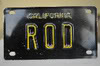
Zuffen- Number of posts : 165
Location : Sydney Australia
Registration date : 2011-07-28

clinsenbarh- Number of posts : 14
Location : Okla City, Oklahoma
Registration date : 2011-12-14
Why don't we just use some thing simple like every other web site???? This system blows! Really it's even hard to just post a message.
Charley
Charley

uncleearl- Number of posts : 11
Location : lyon co.
Registration date : 2010-06-25
ok, thank you veary much, for that now how do i chang my avtar pic to one of my pic ,please @thank you


Admin- Admin
- Number of posts : 1731
Location : San Diego, California
Registration date : 2008-05-01
uncleearl wrote:ok, thank you veary much, for that now how do i chang my avtar pic to one of my pic ,please @thank you

Simple... Close to the top of the page, click on Profile... You will see a menu come up for your profile, click on Avatar... Choose the method of uploading the avatar of your choice and save...

Guest- Guest
Yup ... I strukking fuggled with posting pics as well BUT old dog learned new tricks ... old tricks still there ... like passing wind in a packed elevator ... while scowling at the supposed perp ...

bensbus- Number of posts : 171
Location : Strasburg, PA
Registration date : 2012-09-23
[quote="chebby"][b]Step by step "How to" instructions...
close the servimg window after you have copied the code to your clipboard
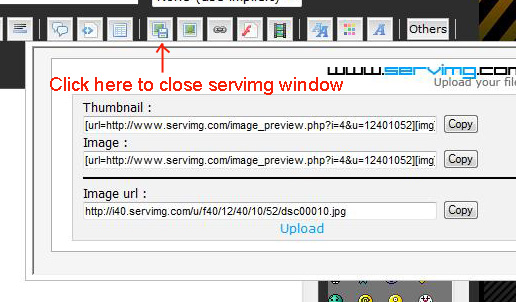
paste the code onto the forum writing block
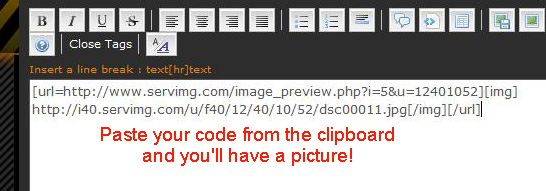
I am good on everything up to the point of copying the code to my clipboard. I "copy" it...but then have no idea where it goes! I am able to save the images as proper files, properly sized, etc...but can't figure out this clipboard thing.
I have lots of images of vintage van/van camper ads...would like to share them in the proper categories on the site. Please help me find my clipboard!
Ben
close the servimg window after you have copied the code to your clipboard
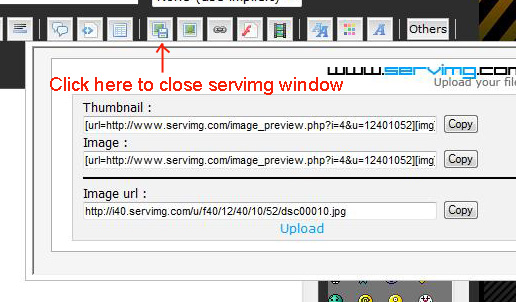
paste the code onto the forum writing block
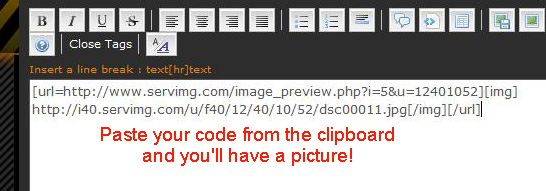
I am good on everything up to the point of copying the code to my clipboard. I "copy" it...but then have no idea where it goes! I am able to save the images as proper files, properly sized, etc...but can't figure out this clipboard thing.
I have lots of images of vintage van/van camper ads...would like to share them in the proper categories on the site. Please help me find my clipboard!
Ben

Admin- Admin
- Number of posts : 1731
Location : San Diego, California
Registration date : 2008-05-01
your clipboard is invisable... all you have to do is right click the mouse and paste...

bensbus- Number of posts : 171
Location : Strasburg, PA
Registration date : 2012-09-23
chebby wrote:your clipboard is invisable... all you have to do is right click the mouse and paste...
Unfortunately, right clicking does not give me the option to paste...I will keep trying.
Ben

Admin- Admin
- Number of posts : 1731
Location : San Diego, California
Registration date : 2008-05-01
then in your menu up top, click on the edit button then paste... immediately after you have copied to "the clipboard" you should be able to paste it
|
|
|