i can't seem to get more than 1 picture loaded, any advice would be greatly appriceated
2 posters
help posting pictures!!!

donivan65- Governor

- Number of posts : 12227
Location : San Diego, California
Registration date : 2008-05-12
- Post n°2
 Re: help posting pictures!!!
Re: help posting pictures!!!
Well,,,,,,, you choose your picture, then Click HOST, you get here,,,,you highlight the middle one (IMAGE),,,,,go up to EDIT, chose COPY,,,,Click on the monitor icon to get rid of the screen,,,click where you want the picture to go,,,,,back to EDIT, then PASTE,,,,,,Then back to the monitor icon,,,,,,, to clear the old picture from the box, click UPLOAD and do another picture the same way,,,,,,,
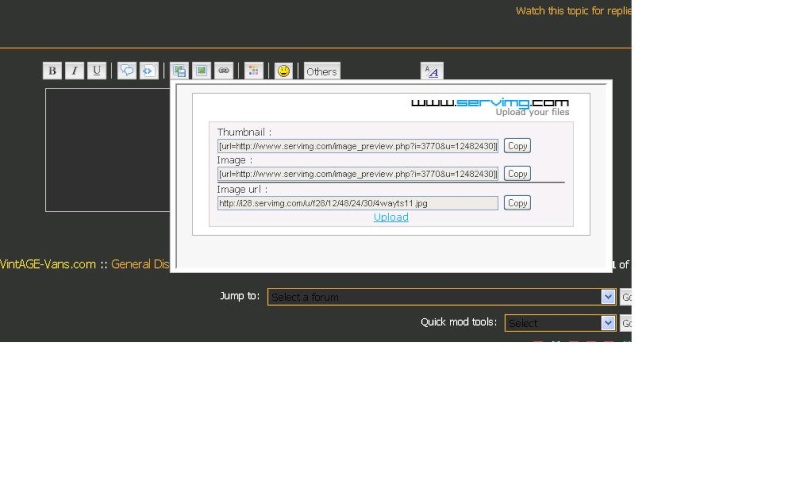
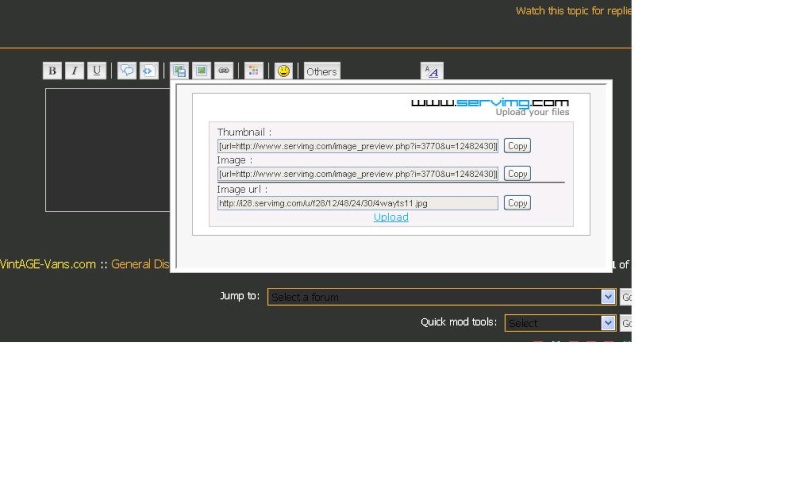

itruns- Number of posts : 1605
Location : Chicago, IL
Registration date : 2008-07-03
- Post n°4
 Re: help posting pictures!!!
Re: help posting pictures!!!
Photobucket.com allows you to upload a bunch at a time. Comes in handy, especially after a van show 
|
|
|






