1st click on the image icon

a window will open for you to select your picture

after you click the "host it" button a new window will appear
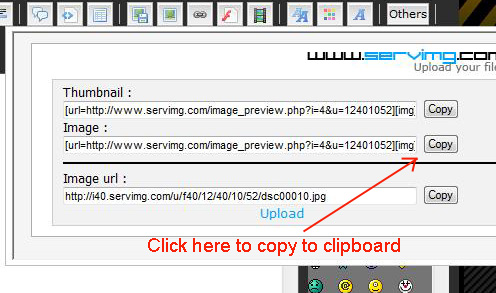
close the servimg window after you have copied the code to your clipboard
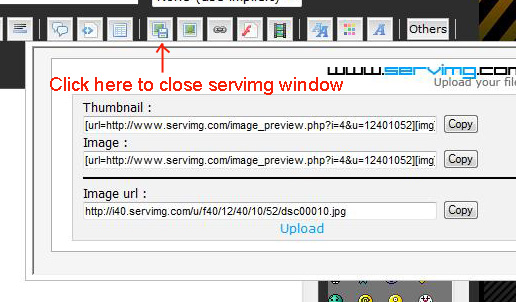
paste the code onto the forum writing block
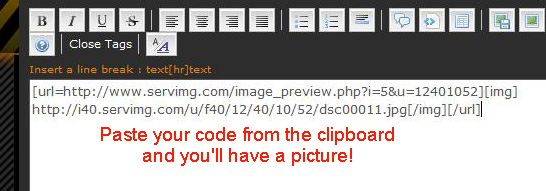
NOTE: If you have never used this service before, it will automatically open an account for you. They will send you an email to inform you of this.
For uploading multiple pictures in the same post, it will skip the first window and take you directly to the second window. To add another picture click the "upload" prompt to pick another image...
Last edited by chebby on Sun Aug 14, 2011 3:58 pm; edited 1 time in total













 g.com/u/f86/14/16/05/91/64
g.com/u/f86/14/16/05/91/64


