+6
Big W
G-Man
Oldsmobubble
rokkorex
donivan65
damma57
10 posters
learning to post pics.

damma57- Number of posts : 38
Location : murphys,ca.
Registration date : 2010-05-12
- Post n°1
 learning to post pics.
learning to post pics.
[img][/img][img][/img][img][/img]

donivan65- Governor

- Number of posts : 12248
Location : San Diego, California
Registration date : 2008-05-12
- Post n°2
 Re: learning to post pics.
Re: learning to post pics.
This is a double post and will get deleted,,,,,go back up to your original post and post in the Quick Reply section and we will get you started off correctly,,,,,

rokkorex- Number of posts : 4
Location : california
Registration date : 2011-01-22
- Post n°3
 Re: learning to post pics.
Re: learning to post pics.
test pic of my van.
[img]https://i.servimg.com/u/f71/16/11/14/92/38[url=https://servimg.com/view/16111492/8] 770012.jpg[/img][/url]
770012.jpg[/img][/url]
[img]https://i.servimg.com/u/f71/16/11/14/92/38[url=https://servimg.com/view/16111492/8]
 770012.jpg[/img][/url]
770012.jpg[/img][/url]
rokkorex- Number of posts : 4
Location : california
Registration date : 2011-01-22
- Post n°4
 Re: learning to post pics.
Re: learning to post pics.

Oldsmobubble- Number of posts : 92
Location : St. Pete Beach FL
Registration date : 2011-02-18
- Post n°5
 test pic
test pic

damma57- Number of posts : 38
Location : murphys,ca.
Registration date : 2010-05-12
- Post n°6
 still no pics.
still no pics.
I still haven't posted pictures but i now own five econolines. I would show you guys but I can't . I'l see if i can go to the apple store and see if they will help. also mid valley vans is having it's 2nd reunion last weekend in may So. Cal ( look up web site on face book ) Oh it's Mid valley vans reunion. Oh you can see one of my vans there! the time machine ...I guess thats one way i can get you guys to what i've done. like the new shirts . M

damma57- Number of posts : 38
Location : murphys,ca.
Registration date : 2010-05-12
- Post n°7
 Re: learning to post pics.
Re: learning to post pics.
[code]

damma57- Number of posts : 38
Location : murphys,ca.
Registration date : 2010-05-12
- Post n°8
 Re: learning to post pics.
Re: learning to post pics.
[img][/img]

damma57- Number of posts : 38
Location : murphys,ca.
Registration date : 2010-05-12
- Post n°9
 Re: learning to post pics.
Re: learning to post pics.
[img][/img]

damma57- Number of posts : 38
Location : murphys,ca.
Registration date : 2010-05-12
- Post n°10
 Re: learning to post pics.
Re: learning to post pics.
[img][/img][url][/url][flash][/flash]

damma57- Number of posts : 38
Location : murphys,ca.
Registration date : 2010-05-12
- Post n°11
 Re: learning to post pics.
Re: learning to post pics.
I give up!!!! the apple guy said this dumb and I think the same.... Would love to share but sadly can't . I'm better building at vans and cars than computers .

G-Man- Mayor

- Number of posts : 30743
Location : Fowlerville, MI
Age : 63
Registration date : 2008-05-06
- Post n°12
 Re: learning to post pics.
Re: learning to post pics.
Don't give up, try to friend someone to help you at home or go to the Apple store and sign in there and have them show you there.

Big W- Number of posts : 3282
Location : Saskatoon,Sask,Canada
Age : 60
Registration date : 2011-01-13
- Post n°13
 Re: learning to post pics.
Re: learning to post pics.

Big W- Number of posts : 3282
Location : Saskatoon,Sask,Canada
Age : 60
Registration date : 2011-01-13
- Post n°14
 Re: learning to post pics.
Re: learning to post pics.
I hope I can help and not confuse...... At the bottom of this message you will see where you will type your message. above the square to type you see the icons. Click on the one that sais "Host An Image" 6 from the left( put your mouse curser on it and you will see it high light). Another box will open and you will left click browse. Next you should see your computer files open up. Find the folder where you keep your pics in. When you find the pick you want to show, double left click on the picture. Now you need to click host it at bottom of this box.Finally one more box should open with 3 links on it. Choose the middle one"image" and left click copy. Now once you click copy, put your mouse over the icon that says host image, (6 from the left) and left click on it to make the link box disapear. now all you need to do is right click on the message box where you would type in and right click your mouse and then "PASTE". The image link should copy right into the typing message box. press save and your pic should appear. Now it may ask you to allow to acces your clip bourd...SAY YES...lol...I had to in order for pic to go through. In the box with the 3 links you will see a button that sais upload...Don't Push it. It's all a "copy" and "paste" thing and it seems to work that way. I hope I helped
Last edited by Big W on Sat Apr 30, 2011 10:58 pm; edited 3 times in total

damma57- Number of posts : 38
Location : murphys,ca.
Registration date : 2010-05-12
- Post n°15
 Is this working?
Is this working?
Where 's the picture?

damma57- Number of posts : 38
Location : murphys,ca.
Registration date : 2010-05-12
- Post n°16
 Re: learning to post pics.
Re: learning to post pics.
[img][/img]

damma57- Number of posts : 38
Location : murphys,ca.
Registration date : 2010-05-12
- Post n°17
 Re: learning to post pics.
Re: learning to post pics.
[img][/img]

damma57- Number of posts : 38
Location : murphys,ca.
Registration date : 2010-05-12
- Post n°18
 All looks the same
All looks the same
[img][/img]

damma57- Number of posts : 38
Location : murphys,ca.
Registration date : 2010-05-12
- Post n°19
 A lot of nothing looks cool
A lot of nothing looks cool
[img][/img]

damma57- Number of posts : 38
Location : murphys,ca.
Registration date : 2010-05-12
- Post n°20
 Is it there yet?
Is it there yet?
How about now!

damma57- Number of posts : 38
Location : murphys,ca.
Registration date : 2010-05-12
- Post n°21
 At least you can take money t-shirts...
At least you can take money t-shirts...
[img][/img]

RodStRace- Number of posts : 3046
Location : Chino Valley
Registration date : 2010-01-21
- Post n°22
 Re: learning to post pics.
Re: learning to post pics.
damma, go back and delete the old posts that didn't work.
Next, upload your pictures to a hosting site. I use Photobucket.
If you have an internet provider that gives you webspace, you can load them there too. Since you mention Apple, maybe this is what you would like to use.
http://www.apple.com/mobileme/features/gallery.html
Once the photos are stored out there on the web, NOT on your own computer, you simply go to the site that has them and get the address to the picture.
Example: go to Google, select images (top left) and type "1966 ford van".
You will get a page of images hosted all over the web. The first one is torquoise with a skull molded in.
Click on that picture and you get a bigger version with the hosting website behind. On the right, you can select the website or the image.
Select the image. It will have only the image and the web address for the picture. In this case, it's
http://image.trucktrend.com/f/miscellaneous/ebay-find-three-60s-vans-from-chevy-ford-and-dodge/26409457/1966-ford-van.jpg
Now, if you use the image tags you have in your other posts and place them around the address, the picture will show.
You can't grab a photo from your own computer, only those out on the web. That's why you have to upload your own pictures to a hosting site.
Next, upload your pictures to a hosting site. I use Photobucket.
If you have an internet provider that gives you webspace, you can load them there too. Since you mention Apple, maybe this is what you would like to use.
http://www.apple.com/mobileme/features/gallery.html
Once the photos are stored out there on the web, NOT on your own computer, you simply go to the site that has them and get the address to the picture.
Example: go to Google, select images (top left) and type "1966 ford van".
You will get a page of images hosted all over the web. The first one is torquoise with a skull molded in.
Click on that picture and you get a bigger version with the hosting website behind. On the right, you can select the website or the image.
Select the image. It will have only the image and the web address for the picture. In this case, it's
http://image.trucktrend.com/f/miscellaneous/ebay-find-three-60s-vans-from-chevy-ford-and-dodge/26409457/1966-ford-van.jpg
Now, if you use the image tags you have in your other posts and place them around the address, the picture will show.
You can't grab a photo from your own computer, only those out on the web. That's why you have to upload your own pictures to a hosting site.

Big W- Number of posts : 3282
Location : Saskatoon,Sask,Canada
Age : 60
Registration date : 2011-01-13
- Post n°23
 Re: learning to post pics.
Re: learning to post pics.
I grab mine right out of "My pictures" file on my computer. select the middle link Image and then copy and paste it into the message box. It does work. And once you do it your going slap yourself becus it is that easy.Unless it's an Apple thing, I don't no. Or when you hit upload the picture goes to a hosting site connected to this web site, in which case you may need to set up an account. Does that sound plossable?..


slowrider- Number of posts : 111
Location : northern wisconsin
Registration date : 2011-07-15
- Post n°24
 Re: learning to post pics.
Re: learning to post pics.

Vancy65- Number of posts : 47
Location : Stuttgart, Germany
Registration date : 2014-03-10
- Post n°25












